The topic of loading speed is often undervalued. But think for a few seconds what are the consequences of a slow loading web page:
That is why the loading speed one of the most important factors of search engine optimization (SEO). Today we will show you how you can increase the speed of your website with simple measures.
What benchmarks should you aim for when it comes to your website's loading speed?
>1 second: perfect
1-3 seconds: faster than average
3-5 seconds: medium
>7 seconds: bad
In addition, there are Speed Tools, which will provide you with information about the loading time of your website, as well as useful tips and details on how to reduce the loading time:
Follow the steps below and test your website with one or more of these tools after each step. Do you need a no-obligation, but individual consultation on the performance of your website? Feel free to contact us.
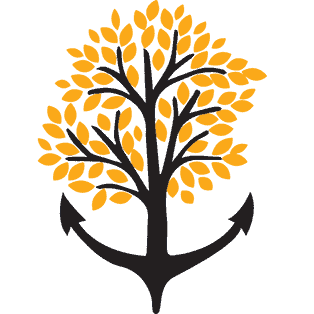
If you use WordPress, one of the fastest ways to improve the loading speed of your website is to use a caching plugin.
What is it? Simply explained, a caching plugin helps your website to transfer much faster once it has already been transferred. The server where the web page is stored "remembers" the information that a visitor requests when they access your page. This allows the server to give a faster response and reduce the loading time.
Good cache plugins are for example WP Total Cache or WP Super Cache. If your server supports server-side caching, use a plugin like LiteSpeed Cache.
What you can do now:
Images can account for a large portion of your page load time. Many home page owners don't worry about the speed of their website when they upload 20 megabyte images from their SLR camera. By optimizing images on your page, you can increase the speed extremely.
Basically, there are two ways to compress images:
1. compress the images yourself
For this, use a tool like Google Pagespeed insights and check which images on your page are too large. The tool also provides the possible saving of the images. Then go into an image editing program (e.g. Photoshop) and reduce the size of the images manually.
2. use a plugin
If your website runs on WordPress, you can simply use a plugin like WP Smush. This plugin will automatically compress your images to the level you choose.
What you can do now:
With the help of a GZIP compression you help to speed up the server requests. Compressed files result in fewer server requests and therefore mean less work for the server. GZIP is a compression standard that is supported by most hosts and browsers.
An example of how you can enable GZIP compression is the W3 Total Cache plugin - guessed right, another (good) caching plugin. There you can simply enable compression under the settings (the setting is called Enable HTTP (gzip) compression).
However, if you are maintaining a static HTML page, you will need to edit the .htaccess file. This varies depending on the server type, here there is a tutorial in english about it.
Here you can test if GZIP compression is enabled on your website.
What you can do now:
Choosing the right hoster has a big impact on the loading speed of your website. The hoster is your provider for providing storage space for your web pages - that is, the provider that stores your website.
How good the hoster's servers are has a decisive impact on the loading speed. Many website owners do not think about this point of view when they use the services of a hoster for the first time. This may result in a later hosting or server change, where all information (website, databases, e-mails, ...) will be moved. By the way: We ourselves offer lightning fast hosting an.
What you can do now:
This tip is specifically for WordPress. If you don't use WordPress, just skip this tip.
Did you know that there are more than 50,000 plugins for WordPress? Contrary to many opinions, it is not the number of plugins that is important here, but their function and impact on the loading behavior of your page.
Use only the most necessary plugins and disable or delete all plugins you don't need. If you have two or more equivalent plugins to choose from for a function, test them against each other for loading speed.
What you can do now:
This tip is also specific to WordPress. If you don't use WordPress, just skip this tip.
Similar to plugins, there is a sheer number here as well. Over 3500 themes for WordPress exist. Themes come with different features and therefore also with a different loading time. Even when choosing a theme, you can speed up or slow down your website.
For this purpose, there are numerous comparisons on the Internet that test different themes for their loading speed. So use a theme that is distinguished by a fast loading time, but still has all your needed functions.
What you can do now:
An easy way to reduce your page load time is to optimize the size of text, HTML, Javascript and CSS files and eliminate unnecessary code. The speed tools show you which files can be optimized.
If you use WordPress, you can again use a plugin. Autoptimize and WP Rocket are good addresses for this. These plugins offer the possibility to optimize HTML, CSS and Javascript (minify option).
If you don't use WordPress, you can also use online tools to minimize your files.
But beware: if you minimize, you may end up eliminating or merging code in the wrong place. This can damage your homepage. Before you change your files, be sure to make a backup.
What you can do now:
There are numerous ways to increase website speed.
Today we've shown you seven of the most effective ways to make this happen.
On the one hand, there are factors that should be considered before launching a website, these include, for example, a fast hoster and the right WordPress theme. On the other hand, there are a variety of factors that can be improved directly on an existing website.
